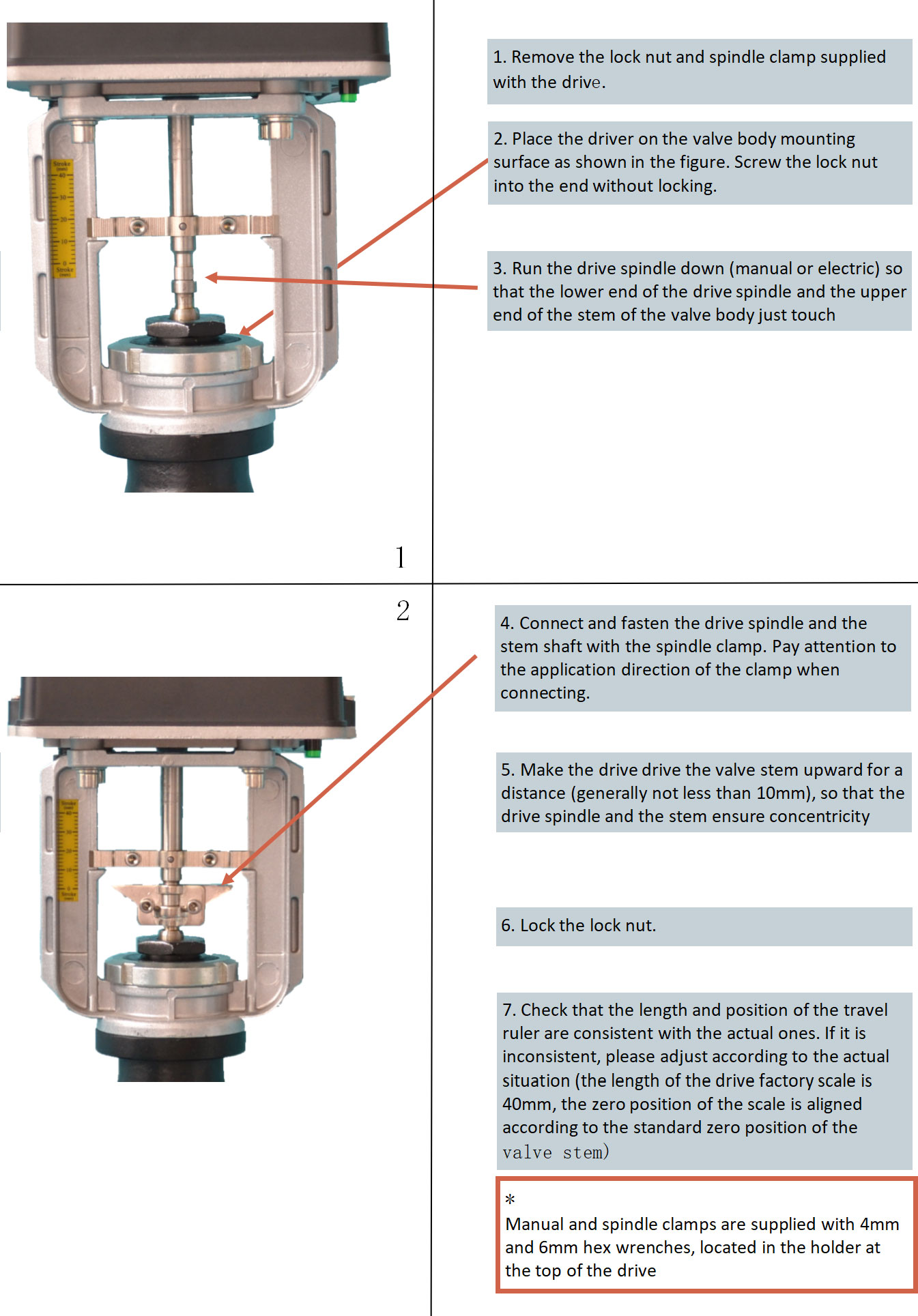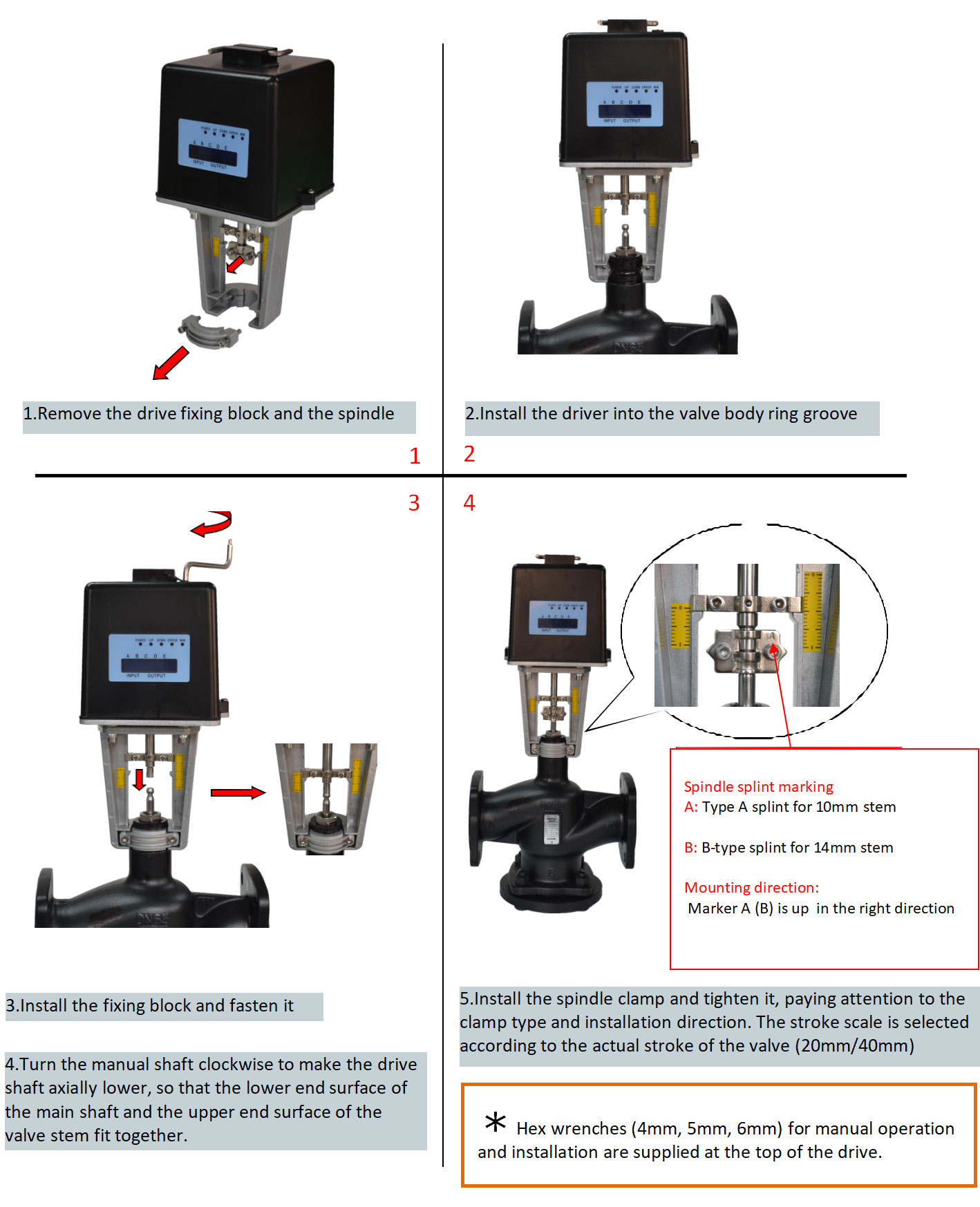SEARCH
SEARCH
 SEARCH
SEARCH
 SEARCH
SEARCH
| Model
Parameters |
S6062-18A | S6062-18D | S6062-30A | S6062-30D |
| Power | 24VAC±15% | |||
| Torque | 1800N | 3000N | ||
| Control signal(Optional) | 0~10VDC 2~10VDC
0~20mA 4~20mA |
—— | 0~10VDC 2~10VDC
0~20mA 4~20mA |
—— |
| Control signal input impedance | Voltage:100K
Current:250Ω |
—— | Voltage:100K
Current:250Ω |
—— |
| Feedback Signal(Optional) | 0~10VDC 2~10VDC
0~20mA 4~20mA |
—— | 0~10VDC 2~10VDC
0~20mA 4~20mA |
—— |
| Feedback output load requirement | Voltage:>1K
Current:<=500Ω |
—— | Voltage:>1K
Current:<=500Ω |
—— |
| Power consumption | 15VA | |||
| Stroke Time(40mm) | 120 S | 160 S | ||
| Maximum stroke | 42mm | |||
| Manual operation function | Standard | |||
| Dimensions (standard type) | 165*185*340(H)mm | |||
| Interface mode | Johnson Controls |
|
Siemens |  |
When the drive bracket temperature is higher than 150 °C, it is recommended to use a high-temperature drive, the high-temperature drive product model is S6062- 18/30AG or S6062-18/30DG.
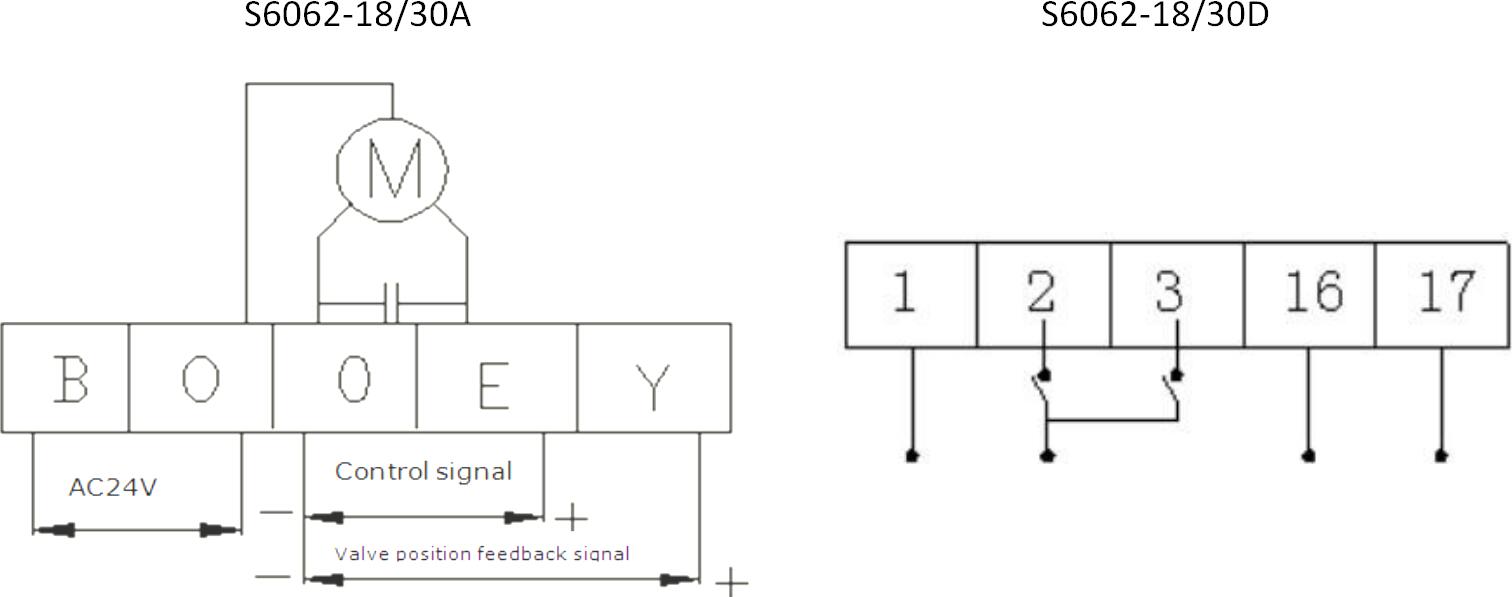
※ Do not disconnect the power supply and perform other operations during the drive auto-tuning process.



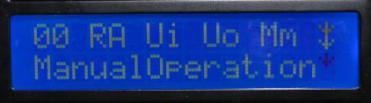
| S2 DIP switch | Function | Setting value function description | |
| 1 | Sensitivity setting | ON | HS: High sensitivity |
| OFF | LS: Standard sensitivity | ||
| 2 | Control / valve position feedback signal starting point setting | ON | 20%: The control/valve feedback signal starts at 20% (used for control/valve feedback signals of 4~20mA or 2~10VDC) |
| OFF | 0: The control/valve feedback signal starts at 0 (used for control/valve feedback signals of 4~20mA or 2~10VDC) | ||
| 3 | Working mode setting | ON | DA: When the control signal is increasing, the actuator spindle extends out, and when the control signal is decreasing, the actuator spindle retracts. |
| OFF | RA: When the control signal is increasing, the actuator spindle retracts, and when the control signal is decreasing, the drive spindle extends out. | ||
| 4 | Break signal mode setting | ON | DW: When the control signal is set to voltage type or current type, if the signal line is cut off by this time, a minimum control signal is automatically provided inside the actuator. |
| OFF | UP:1) When the control signal is set to voltage type, if the signal line is cut off at this time, a maximum control signal is automatically provided inside the actuator.
2)When the control signal is set to current type, if the signal line is cut off at this time, a minimum control signal is automatically provided inside the actuator. |
||
| 5 | Automatic/manual mode conversion | ON | MO: Manual control mode: The change of the control signal on the terminal is no longer collected, and the running direction is determined by the status of manually dialing the dial code S2-6. |
| OFF | AO: Automatic control mode: Automatic operation and positioning according to the setting and the change of the control signal on the terminal. | ||
| 6 | Manual mode direction | ON | MO-UP: In manual mode, the actuator spindle runs up. |
| OFF | MO-DW: In manual mode, the actuator spindle runs down. | ||
| S3 DIP switch | Function | Setting value function description | |
| 1 | Valve position feedback signal type setting | ON | I-OUT: The valve position feedback signal is current type. |
| OFF | V-OUT: The valve position feedback signal is voltage type | ||
| 2 | Control signal type setting | ON | I-IN: Control signal is current type |
| OFF | V-IN: Control signal is voltage type | ||
| Flag bit | Function | Description | ||
| LED indicator | POWER | POWER | It’s always on when the main power of the actuator turn on | |
| UP | UP | It will flash when the actuator spindle runs up | ||
| DOWN | DOWN | It will flash when the actuator spindle runs down | ||
| ERROR | ERROR | It will be on when the actuator is broken | ||
| MM | MM | It will be on when choosing the manual type | ||
| LCD | A | Signal start point | Display the current setting status of the DIP switch S2-2 | |
| B | Operating mode | Display the current setting status of the DIP switch S2-3 | ||
| C | Input signal tyoe | Display the current setting status of the DIP switch S3-2 | ||
| D | Output signal type | Display the current setting status of the DIP switch S3-1 | ||
| E | Operating mode | Display the current setting status of the DIP switch S2-5 | ||
| INPUT | Input signal type | Display the currently received control signal in real-time | ||
| OUTPUT | Output signal type | Display the currently output valve position signal in real-time |